Moving an Appointment
Moving Appointments in Vision360(0.40)
The cut and paste functions provide a quick means of moving one appointment at a time from one clinician to another.
Note - Only single appointments for today or in the future, with the 'Booked', 'Arrived' or 'DNA' status may be cut and pasted.
- Click the Reception
 button.
button.
The Reception view displays. - Select from the Organisation dropdown list to view the clinician/clinic sessions at that organisation.
- In the appropriate session, select the appointment you want to move.
- Click the cut
 button. Note - The appointment will remain in the original slot until pasted into a different slot.
button. Note - The appointment will remain in the original slot until pasted into a different slot. - If you want to paste the appointment into the book of a clinician in a different organisation, select the new organisation from the Organisation dropdown.
- Select an empty slot and click the paste
 button.
button. A message displays.
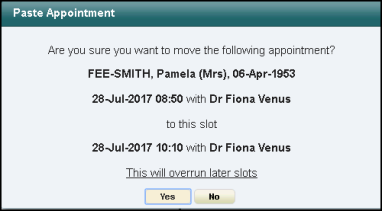
- Click Yes to proceed.
The appointment is pasted into the slot, along with any free text comments and booking information.
A confirmation message displays.
Note - The Clipboard view allows you to move and reschedule multiple appointments across sessions and users.